Online 3D Design Software: Tips to Transform Your Creativity
Online 3D design software refers to web-based tools that allow users to create, edit, and visualize three-dimensional models directly from a browser without installing large applications. These platforms are widely used in various industries—architecture, engineering, game development, product design, and education.
Historically, 3D design was limited to professionals with powerful computers and expensive software. However, cloud technology and modern web development have made 3D design tools accessible to anyone with a stable internet connection. Whether you’re an artist designing characters, a student creating school projects, or a business prototyping a product, these tools bring complex modeling to your fingertips.
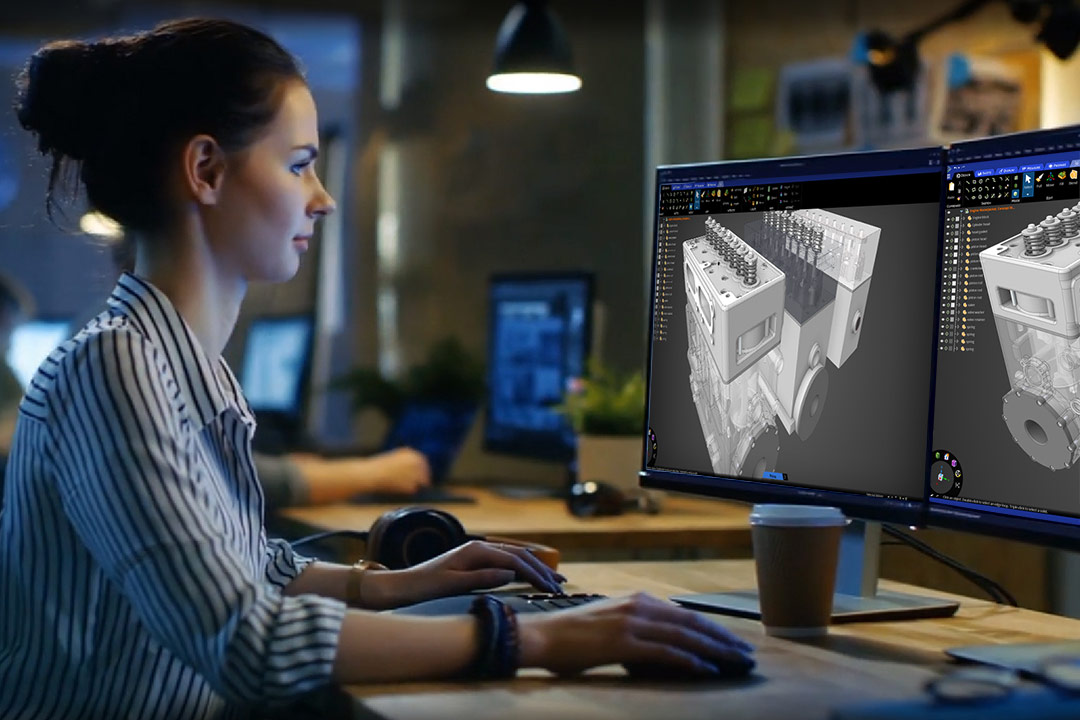
Why Online 3D Design Tools Matter Today
In today’s fast-paced, remote-first world, flexibility and access are critical. Online 3D design software:
-
Democratizes creativity by lowering the entry barrier for beginners and hobbyists.
-
Enables collaboration in real time across different locations.
-
Supports cross-platform use, so users can work from desktops, tablets, or even smartphones.
-
Reduces hardware dependency, since much of the heavy processing is handled on the cloud.
This technology affects:
-
Students and educators using it for visual learning and STEM projects.
-
Design professionals developing prototypes or architectural models.
-
Small businesses without the budget for expensive CAD software.
-
Game and animation creators exploring new ideas without high upfront costs.
The main problems it solves include limited access to design tools, high learning curves, and expensive licenses. Now, with intuitive interfaces and template libraries, even a beginner can design a 3D object within minutes.
Recent Trends and Developments (2024–2025)
The past year has seen rapid development in the 3D design landscape, driven by advances in AI, collaboration tools, and browser performance.
Key Trends:
| Trend | Description |
|---|---|
| AI-powered modeling | Platforms like Gravity Sketch and Vectary have added AI-assisted features to auto-complete or correct designs. |
| Integration with AR/VR | Tools like Sketchfab and Adobe Aero allow direct export to AR/VR formats for immersive visualization. |
| Cloud rendering | Services now support real-time rendering through cloud GPUs, reducing device strain. |
| Education partnerships | Google and Unity launched educational initiatives in early 2024 to promote 3D skills in schools. |
Notable Events:
-
February 2024: Tinkercad launched collaborative classrooms, allowing real-time design feedback.
-
July 2024: Figma acquired a 3D prototyping tool to expand into spatial design.
-
January 2025: Autodesk Fusion 360 announced browser-only access with simplified UX for students and startups.
These changes signal a future where 3D design is not just for specialists but for creators across domains.
Legal and Policy Considerations
While 3D design software is largely unregulated in most countries, there are a few important legal contexts to understand, especially in educational and commercial applications.
Intellectual Property (IP) Laws:
-
Designs created using 3D software are often subject to copyright and design patent laws.
-
In the U.S., the Digital Millennium Copyright Act (DMCA) governs online content sharing, including 3D models.
-
The EU’s Digital Services Act (2024) enforces transparency in user-generated designs and data handling.
Export Control:
-
Some complex 3D designs, especially in aerospace and defense, fall under export restrictions (e.g., ITAR in the U.S.).
-
Designers working with clients across borders should ensure compliance with local export and import policies for digital designs.
Data Privacy Regulations:
-
Platforms operating in or collecting data from EU residents must follow GDPR.
-
U.S.-based platforms increasingly comply with California Consumer Privacy Act (CCPA).
Educational Use:
-
Many platforms offer FERPA-compliant options for schools in the U.S., ensuring student data privacy.
-
Free educational licensing is supported by major platforms under non-commercial use policies.
Users and institutions should review terms of service, especially when sharing designs, storing them online, or using templates provided by others.
Useful Tools and Platforms for 3D Design
Here’s a curated list of popular online 3D design tools, their features, and primary use cases:
| Tool Name | Website | Best For | Key Features |
|---|---|---|---|
| Tinkercad | tinkercad.com | Beginners, Education | Simple UI, shapes library, export to STL/OBJ |
| Vectary | vectary.com | Product Design, AR Mockups | Collaborative design, 3D + 2D layers, real-time edit |
| SculptGL | sculptgl.com | Sculpting, Organic Modeling | Browser sculpting, mirror mode, mesh refinement |
| Sketchfab | sketchfab.com | Sharing & Viewing 3D Models | Model marketplace, AR/VR integration |
| Clara.io | clara.io | General Purpose Modeling | Polygon modeling, rendering, scripting |
| Onshape | onshape.com | Engineering CAD | Parametric modeling, version control |
| Fusion 360 (Web) | autodesk.com/fusion360 | Mechanical and product design | Free for students/startups, web-based functionality |
Helpful Resources:
-
Thingiverse: Repository of open-source 3D models.
-
GrabCAD: Community and library for engineers.
-
Blender Cloud: Resources for using Blender in 3D projects.
-
SketchUp for Web: Architectural and interior design tool.
Templates, tutorials, and forums on each platform can significantly reduce the learning curve, making them suitable for self-learners and institutions alike.
Frequently Asked Questions (FAQs)
1. Can I use online 3D design software on a low-end computer?
Yes, most cloud-based 3D design tools are optimized to work on browsers with basic specifications. Since processing is done on remote servers, they don’t require high GPU or RAM, although a good internet connection helps.
2. Is online 3D software free to use?
Many platforms offer free plans with basic features. Tools like Tinkercad, SculptGL, and Sketchfab have generous free tiers. For professional use, premium plans may be needed for advanced exports, rendering, or storage.
3. Can I create files for 3D printing with these tools?
Yes, most 3D design platforms support exporting to STL or OBJ formats, which are compatible with standard 3D printers. Tools like Tinkercad and Vectary even offer design checks to ensure printability.
4. Are online 3D design platforms secure for storing my models?
While reputable platforms use encryption and secure storage practices, it's always wise to read their data privacy policies. Sensitive or proprietary designs should be downloaded and backed up locally.
5. Do I need prior experience in CAD or modeling to use these tools?
Not necessarily. Many online platforms are designed with beginners in mind, offering drag-and-drop interfaces, tutorials, and templates. For more complex designs, some learning may be required, but it's accessible with practice.
Conclusion
Online 3D design software is revolutionizing how we create, collaborate, and visualize ideas in three dimensions. Its ability to make complex design accessible from any device, with or without professional training, has wide-reaching implications for education, product development, and digital art.
By understanding the tools available, staying informed about recent changes, and observing best practices around legal use and data security, anyone—from students to professionals—can harness these platforms to bring creative ideas to life.